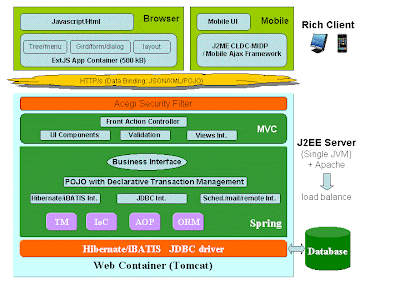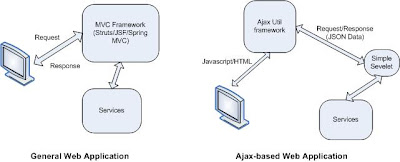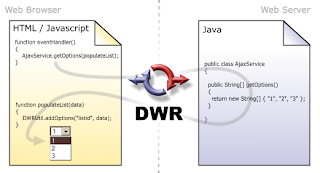Currently, there exists several non-commercial AJAX frameworks for request during the development of a dynamic call-center application.
- Prototype
- Dojo
- Direct Web Remoting (DWR)
- Yahoo! User Interface (YUI) Toolkit
- EXT JS
- Google Web Toolkit (GWT)
Prototype is one of the most popular AJAX frameworks around.postMsg : function(url, actId) {
var myAjax = new Ajax.Request(url,{
method: 'post',
parameters: 'actId='+escape(actId),
onComplete:handlerResult
});
},
Dojo is a popular, complete open source framework with broad support not only for Web widgets but also other important aspects of Web
application development such as interaction with backend systems.dojo.io.bind({
url: url,
method: "post",
content: {actId: "123456"},
load: function(type, data, evt){/* callback code */ },
error: function(type, error){/* error handling callback */ },
mimetype: "text/plain"
});
DWR focus is making browser client/server interaction as simple and natural as possible.
public class PhoneService {
public String getCallerName(int callerNumber){...}
}
..script.. type="text/javascript" src="SVProvider/dwr/interface/PhoneService.js ..script..
PhoneService.getCallerName(18003456700, processPBXResponse)
YUI is an extremely rich, well documented, stable, and lush framework for AJAX-based development. YUI code is really professor feeling.
var requestFromObject = YAHOO.util.Connect.asynRequest('post', uri ,
callback , postData);
var callback = {
success: handleSuccess
failure: handleFailure
argument: {callerName: "N/A"}
};
Ext JS is another very popular Ajax framework. It also provides a XHR wrapper allowing quickly and efficiently perform AJAX requests.
Ext.Ajax.request({
url : '../listActivity.do' ,
params : { action : 'loadData' },
method: 'GET',
success: function ( result, request ) {
Ext.MessageBox.alert('Success', 'Data return from the server: '+ result.responseText);
},
failure: function ( result, request) {
Ext.MessageBox.alert('Failed', 'Successfully posted form: '+action.date);
}
});